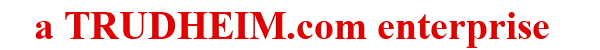Changes for page KerberosAndLDAP
Last modified by Sirius Rayner-Karlsson on 2024/05/09 10:54
From version 2.1
edited by Sirius Rayner-Karlsson
on 2024/05/01 05:00
on 2024/05/01 05:00
Change comment:
There is no comment for this version
To version 15.1
edited by Sirius Rayner-Karlsson
on 2024/05/01 17:28
on 2024/05/01 17:28
Change comment:
There is no comment for this version
Summary
-
Page properties (1 modified, 0 added, 0 removed)
Details
- Page properties
-
- Content
-
... ... @@ -3,4 +3,67 @@ 3 3 The guide I followed was [[https:~~/~~/wiki.debian.org/LDAP/OpenLDAPSetup#Kerberos>>https://wiki.debian.org/LDAP/OpenLDAPSetup#Kerberos]] which while it worked required some minor tweaks. I obtained edit privileges for the Debian Wiki and updated the guide with the fixes that I found. I however have a Synology NAS and that can run an LDAP Server. So this guide differs a little from the upstream Debian Guide. 4 4 5 5 6 +First, install the packages containing the LDAP-enabled Kerberos servers ([[krb5-kdc-ldap>>url:https://packages.debian.org/krb5-kdc-ldap]] and [[krb5-admin-server>>url:https://packages.debian.org/krb5-admin-server]]) and the [[schema2ldif>>url:https://packages.debian.org/schema2ldif]] tool: 7 + 8 +##{{{$ sudo apt install krb5-kdc-ldap krb5-admin-server schema2ldif}}}## 9 + 10 + 11 +Then load the ##kerberos## schema: 12 + 13 +##{{{$ zcat /usr/share/doc/krb5-kdc-ldap/kerberos.openldap.ldif.gz | ldapadd -H ldap://nas.fqdn/ -D uid=root,cn=users,dc=example,dc=com -W}}}## 14 +##{{{Password:}}}## 15 +##{{{adding new entry "cn=kerberos,cn=schema,cn=config"}}}## 16 +##{{{$}}}## 17 + 18 + 19 +Having an index on the ##krbPrincipalName## improves performance and also suppresses some log messages if ##slapd## is configured to log more than default for the database(s) where you intend to store Kerberos data. As this is OpenLDAP on the Synology, it does not use ##mdb## format, it uses ##bdb##: 20 + 21 +##{{{$ sudo ldapmodify -H ldap://nas.fqhn/ -D uid=root,cn=users,dc=example,dc=com -W <<EOF}}}## 22 +##{{{dn: olcDatabase={1}bdb,cn=config}}}## 23 +##{{{add: olcDbIndex}}}## 24 +##{{{olcDbIndex: krbPrincipalName eq,pres,sub}}}## 25 +##{{{EOF}}}## 26 +##{{{Password:}}}## 27 +##{{{modifying entry "olcDatabase={1}bdb,cn=config"}}}## 28 +##{{{$}}}## 29 + 30 + 31 +Next, you need to create and configure two entries which will be used by the Kerberos servers to connect to OpenLDAP. As you will not run the Kerberos KDC and Admin Server on the same host as OpenLDAP, these steps are required. In order to keep things nicely separated, everything will be created under a separate ##organizationalUnit##. 32 + 33 +##{{{# ldapadd -H ldap://nas.fqhn/ -D uid=root,cn=users,dc=example,dc=com -W <<EOF}}}## 34 +##{{{dn: ou=Services,dc=example,dc=com}}}## 35 +##{{{objectClass: organizationalUnit}}}## 36 +##{{{objectClass: top}}}## 37 +##{{{ou: Services}}}## 38 +## ## 39 +##{{{dn: ou=kerberos,ou=Services,dc=example,dc=com}}}## 40 +##{{{objectClass: organizationalUnit}}}## 41 +##{{{objectClass: top}}}## 42 +##{{{ou: kerberos}}}## 43 +## ## 44 +##{{{dn: uid=kdc,ou=kerberos,ou=Services,dc=example,dc=com}}}## 45 +##{{{uid: kdc}}}## 46 +##{{{objectClass: account}}}## 47 +##{{{objectClass: simpleSecurityObject}}}## 48 +##{{{userPassword: {CRYPT}x}}}## 49 +##{{{description: Kerberos KDC Account}}}## 50 +## ## 51 +##{{{dn: uid=kadmin,ou=kerberos,ou=Services,dc=example,dc=com}}}## 52 +##{{{uid: kadmin}}}## 53 +##{{{objectClass: account}}}## 54 +##{{{objectClass: simpleSecurityObject}}}## 55 +##{{{userPassword: {CRYPT}x}}}## 56 +##{{{description: Kerberos Admin Server Account}}}## 57 +##{{{EOF}}}## 58 +##{{{Enter LDAP Password: SECRET}}}## 59 +## ## 60 +##{{{adding new entry "ou=Services,dc=example,dc=com"}}}## 61 +## ## 62 +##{{{adding new entry "ou=kerberos,ou=Services,dc=example,dc=com"}}}## 63 +## ## 64 +##{{{adding new entry "uid=kdc,ou=kerberos,ou=Services,dc=example,dc=com"}}}## 65 +## ## 66 +##{{{adding new entry "uid=kadmin,ou=kerberos,ou=Services,dc=example,dc=com"}}}## 67 + 68 + 6 6