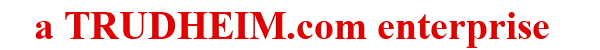Changes for page KerberosAndLDAP
Last modified by Sirius Rayner-Karlsson on 2024/05/09 10:54
From version 3.1
edited by Sirius Rayner-Karlsson
on 2024/05/01 05:02
on 2024/05/01 05:02
Change comment:
There is no comment for this version
To version 28.1
edited by Sirius Rayner-Karlsson
on 2024/05/07 10:54
on 2024/05/07 10:54
Change comment:
There is no comment for this version
Summary
-
Page properties (1 modified, 0 added, 0 removed)
Details
- Page properties
-
- Content
-
... ... @@ -1,65 +1,132 @@ 1 +{{toc/}} 2 + 1 1 = Debian = 2 2 3 -The guide I followed was [[https:~~/~~/wiki.debian.org/LDAP/OpenLDAPSetup#Kerberos>>https://wiki.debian.org/LDAP/OpenLDAPSetup#Kerberos]]which while it worked required some minor tweaks. I obtained edit privileges for the Debian Wiki and updated the guide with the fixes that I found. I however have a Synology NAS and that can run an LDAP Server. So this guide differsa littlefrom the upstream Debian Guide.5 +The guide I followed was https://wiki.debian.org/LDAP/OpenLDAPSetup#Kerberos which while it worked required some minor tweaks. I obtained edit privileges for the Debian Wiki and updated the guide with the fixes that I found. I however have a Synology NAS and that can run an LDAP Server. So this guide differs from the upstream Debian Guide. 4 4 5 - First,install the packagescontaining theLDAP-enabledKerberosservers([[krb5-kdc-ldap>>url:https://packages.debian.org/krb5-kdc-ldap]]and[[krb5-admin-server>>url:https://packages.debian.org/krb5-admin-server]])andthe[[schema2ldif>>url:https://packages.debian.org/schema2ldif]]tool:7 +Assumption is that you have installed the LDAP Server package on your NAS and gone through initial configuration steps, so it has a domain, there is a DN you can bind as and so forth. It is also assumed you have a Debian system (12.5 or later, though this guide should work with 11.x and likely 10.x as well) that will become your KDC and KAdmin server. 6 6 7 - {{{#aptkrb5-kdc-ldapkrb5-admin-server schema2ldif}}}9 +Recommendation is that you create actual ##.ldif## files rather than use here-documents as used in this guide. It is far easier to make adjustments to things if you have a file to edit rather than having to type it all out again or paste it and then have to try and make edits to it without making mistakes. 8 8 9 -The nloadthe##kerberos##schema:11 +**The guide is for illustration. Expectation is that you do not follow it verbatim but adapt it to your needs.** 10 10 11 11 12 -{{{# zcat /usr/share/doc/krb5-kdc-ldap/kerberos.openldap.ldif.gz | ldapadd -Q -Y EXTERNAL -H ldapi:/// 13 -adding new entry "cn=kerberos,cn=schema,cn=config"}}} 14 +===== Install packages: ===== 14 14 15 -And add an index on the ##krbPrincipalName## (improves performance and also suppresses some log messages if ##slapd## is configured to log more than default) for the database(s) where you intend to store Kerberos data: 16 +(% class="wikigeneratedid" %) 17 +The packages you need are [[krb5-kdc-ldap>>url:https://packages.debian.org/krb5-kdc-ldap]], [[krb5-admin-server>>url:https://packages.debian.org/krb5-admin-server]] for the actual KDC and [[schema2ldif>>url:https://packages.debian.org/schema2ldif]] plus [[slapd>>https://packages.debian.org/search?keywords=slapd]] for adding the schema and ##slappasswd##. They are to be installed on your designated Debian host. 16 16 19 +(% style="color:#400" %) 20 +##{{{$ sudo apt install krb5-kdc-ldap krb5-admin-server schema2ldif}}}## 17 17 18 -{{{# ldapmodify -Q -Y EXTERNAL -H ldapi:/// <<EOF 19 -dn: olcDatabase={1}mdb,cn=config 20 -add: olcDbIndex 21 -olcDbIndex: krbPrincipalName eq,pres,sub 22 -EOF 23 23 24 - modifyingentry "olcDatabase={1}mdb,cn=config"}}}23 +===== Load ##kerberos LDAP## schema: ===== 25 25 26 -N ext,you need tocreate andconfiguretwo entries which will beused by the Kerberos serversto connecttoOpenLDAP.If you areunning Kerberosand OpenLDAPon thesame system, these steps are optional, but recommended.Inorderto keep things nicely separated,everythingwill becreatedunder a separate ##organizationalUnit##.Note that a simple bind (##-x -D##) isusedinsteadof an##EXTERNAL## bind since write access to the dc=example,dc=com DITisnecessary:25 +Now you need to load the kerberos schema into the LDAP server on the Synology. And here you need to use the ##cn=config## DN. 27 27 27 +(% style="color:#400" %) 28 +##{{{$ zcat /usr/share/doc/krb5-kdc-ldap/kerberos.openldap.ldif.gz | ldapadd -H ldaps://nas.example.com/ -D cn=config -W}}}## 29 +##{{{Enter LDAP Password:}}}## 30 +##{{{adding new entry "cn=kerberos,cn=schema,cn=config"}}}## 31 +##{{{$}}}## 28 28 29 -{{{# ldapadd -x -D cn=admin,dc=example,dc=com -W <<EOF 30 -dn: ou=Services,dc=example,dc=com 31 -objectClass: organizationalUnit 32 -objectClass: top 33 -ou: Services 34 34 35 -dn: ou=kerberos,ou=Services,dc=example,dc=com 36 -objectClass: organizationalUnit 37 -objectClass: top 38 -ou: kerberos 34 +===== Create Index on krbPrincipalName: ===== 39 39 40 -dn: uid=kdc,ou=kerberos,ou=Services,dc=example,dc=com 41 -uid: kdc 42 -objectClass: account 43 -objectClass: simpleSecurityObject 44 -userPassword: {CRYPT}x 45 -description: Kerberos KDC Account 36 +Having an index on the ##krbPrincipalName## improves performance and also suppresses some log messages if ##slapd## is configured to log more than default for the database(s) where you intend to store Kerberos data. As this is OpenLDAP on the Synology, it does not use ##mdb## format, it uses ##bdb##. If you install ##slapd## on Debian, it uses ##mdb## format. It is different database format, but the principle is the same. Again, as you are modifying config, the DN is ##cn=config##. Interestingly, it is still the main password you set for the Synology LDAP server. 46 46 47 -dn: uid=kadmin,ou=kerberos,ou=Services,dc=example,dc=com 48 -uid: kadmin 49 -objectClass: account 50 -objectClass: simpleSecurityObject 51 -userPassword: {CRYPT}x 52 -description: Kerberos Admin Server Account 53 -EOF 54 -Enter LDAP Password: SECRET 38 +(% style="color:#400" %) 39 +##{{{$ ldapmodify -H ldaps://nas.example.com/ -D cn=config -W <<EOF}}}## 40 +##{{{dn: olcDatabase={1}bdb,cn=config}}}## 41 +##{{{add: olcDbIndex}}}## 42 +##{{{olcDbIndex: krbPrincipalName eq,pres,sub}}}## 43 +##{{{EOF}}}## 44 +##{{{Enter LDAP Password:}}}## 45 +##{{{modifying entry "olcDatabase={1}bdb,cn=config"}}}## 46 +##{{{$}}}## 55 55 56 -adding new entry "ou=Services,dc=example,dc=com" 57 57 58 - addingnew entry "ou=kerberos,ou=Services,dc=example,dc=com"49 +===== Create principals kadmin and kdc: ===== 59 59 60 -a ddingnew entry"uid=kdc,ou=kerberos,ou=Services,dc=example,dc=com"51 +Next, you create and configure two entries which will be used by the Kerberos servers to connect to OpenLDAP. As you will not run the Kerberos KDC and Admin Server on the same host as OpenLDAP, these steps are required. In order to keep things nicely separated, everything will be created under a separate ##organizationalUnit##. I diverge from the official Debian guide here as I do not agree with the DN they use. I also had to make changes to the DNs of ##kdc## and ##kadmin## due to ##pwdPolicy## applied by Synology to their LDAP server. The official guide will have you use placeholder passwords and that does not work with the Synology LDAP server. You need to generate them upfront with ##slappasswd -h {SSHA}##. 61 61 62 -adding new entry "uid=kadmin,ou=kerberos,ou=Services,dc=example,dc=com"}}} 53 +(% style="color:#400" %) 54 +##{{{$ ldapadd -H ldap://nas.example.com/ -D uid=root,cn=users,dc=example,dc=com -W <<EOF}}}## 55 +##{{{dn: ou=kerberos,dc=example,dc=com}}}## 56 +##{{{objectClass: organizationalUnit}}}## 57 +##{{{objectClass: top}}}## 58 +##{{{ou: kerberos}}}## 63 63 60 +(% style="color:#400" %) 61 +##{{{dn: cn=kdc,ou=kerberos,dc=example,dc=com}}}## 62 +##{{{cn: kdc}}}## 63 +##{{{sn: kdc}}}## 64 +##{{{objectClass: person}}}## 65 +##{{{objectClass: pwdPolicy}}}## 66 +##{{{pwdAttribute: userPassword}}}## 67 +##{{{pwdMinLength: 8}}}## 68 +##{{{pwdCheckQuality: 2}}}## 69 +##{{{pwdPolicySubentry: cn=kdc,ou=kerberos,dc=example,dc=com}}}## 70 +##{{{userPassword: {SSHA}<password-hash>}}}## 71 +##{{{description: Kerberos KDC Account}}}## 64 64 73 +(% style="color:#400" %) 74 +##{{{dn: cn=kadmin,ou=kerberos,dc=example,dc=com}}}## 75 +##{{{cn: kadmin}}}## 76 +##{{{sn: kadmin}}}## 77 +##{{{objectClass: person}}}## 78 +##{{{objectClass: pwdPolicy}}}## 79 +##{{{pwdAttribute: userPassword}}}## 80 +##{{{pwdMinLength: 8}}}## 81 +##{{{pwdCheckQuality: 2}}}## 82 +##{{{pwdPolicySubentry: cn=kadmin,ou=kerberos,dc=example,dc=com}}}## 83 +##{{{userPassword: {SSHA}<password-hash>}}}## 84 +##{{{description: Kerberos KDC Account}}}## 85 +##{{{EOF}}}## 86 +##{{{Enter LDAP Password:}}}## 87 + 88 +(% style="color:#400" %) 89 +##{{{adding new entry "ou=kerberos,dc=example,dc=com"}}}## 90 + 91 +(% style="color:#400" %) 92 +##{{{adding new entry "cn=kdc,ou=kerberos,dc=example,dc=com"}}}## 93 + 94 +(% style="color:#400" %) 95 +##{{{adding new entry "cn=kadmin,ou=kerberos,dc=example,dc=com"}}}## 96 + 97 + 98 +Synology LDAP server did not like adding users with placeholder passwords, because Synology puts in place password policies. Hence changing this to a ##cn## instead of a ##uid##. It seems to have worked out fine as my KDC is fully functioning. 99 + 100 + 101 +===== Grant kdc and kadmin permissions: ===== 102 + 103 +This switches back to the ##cn=config## DN as you are changing the permissions. 104 + 105 +$ ldapmodify -H ldaps:~/~/ds723.trudheim.com -W -D cn=config <<EOF 106 + 107 +dn: olcDatabase={1}bdb,cn=config 108 +add: olcAccess 109 +olcAccess: {0}to attrs=krbPrincipalKey 110 + by anonymous auth 111 + by dn.exact="cn=kdc,ou=kerberos,dc=trudheim,dc=com" write 112 + by dn.exact="cn=kadmin,ou=kerberos,dc=trudheim,dc=com" write 113 + by self write 114 + by * none 115 +- 116 +add: olcAccess 117 +olcAccess: {1}to dn.subtree="cn=krbContainer,ou=kerberos,dc=example,dc=com" 118 + by dn.exact="cn=kdc,ou=kerberos,dc=trudheim,dc=com" write 119 + by dn.exact="cn=kadmin,ou=kerberos,dc=trudheim,dc=com" write 120 + by * none 121 + 122 +EOF 123 + 124 +Enter LDAP Password: 125 +modifying entry "olcDatabase={1}bdb,cn=config" 126 + 127 +$ 128 + 129 + 130 +Note that we now reference our kdc and kadmin accounts and we grant them permission to the krbContainer which will house all our kerberos principals. Give both of them write access, because we do want to have the ability to track last login and lock accounts if there are login failures. We like security. 131 + 65 65