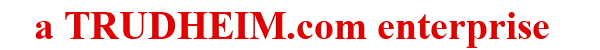Changes for page KerberosAndLDAP
Last modified by Sirius Rayner-Karlsson on 2024/05/09 10:54
From version 36.1
edited by Sirius Rayner-Karlsson
on 2024/05/09 10:00
on 2024/05/09 10:00
Change comment:
There is no comment for this version
To version 29.1
edited by Sirius Rayner-Karlsson
on 2024/05/07 13:43
on 2024/05/07 13:43
Change comment:
There is no comment for this version
Summary
-
Page properties (1 modified, 0 added, 0 removed)
Details
- Page properties
-
- Content
-
... ... @@ -1,6 +2,4 @@ 1 -{{box cssClass="floatinginfobox" title="**Contents**"}} 2 2 {{toc/}} 3 -{{/box}} 4 4 5 5 = Debian = 6 6 ... ... @@ -13,7 +13,7 @@ 13 13 **The guide is for illustration. Expectation is that you do not follow it verbatim but adapt it to your needs.** 14 14 15 15 16 -=== Install packages === 14 +===== Install packages: ===== 17 17 18 18 (% class="wikigeneratedid" %) 19 19 The packages you need are [[krb5-kdc-ldap>>url:https://packages.debian.org/krb5-kdc-ldap]], [[krb5-admin-server>>url:https://packages.debian.org/krb5-admin-server]] for the actual KDC and [[schema2ldif>>url:https://packages.debian.org/schema2ldif]] plus [[slapd>>https://packages.debian.org/search?keywords=slapd]] for adding the schema and ##slappasswd##. They are to be installed on your designated Debian host. ... ... @@ -22,45 +22,86 @@ 22 22 ##{{{$ sudo apt install krb5-kdc-ldap krb5-admin-server schema2ldif}}}## 23 23 24 24 25 -=== Load kerberos LDAP schema === 23 +===== Load ##kerberos LDAP## schema: ===== 26 26 27 -Now you need to load the kerberos schema into the LDAP server on the Synology. Use the ##cn=config## DN.25 +Now you need to load the kerberos schema into the LDAP server on the Synology. And here you need to use the ##cn=config## DN. 28 28 29 29 (% style="color:#400" %) 30 -##{{{$ zcat /usr/share/doc/krb5-kdc-ldap/kerberos.openldap.ldif.gz | ldapadd -H ldaps://nas.example.com/ -D cn=config -W Enter LDAP Password: adding new entry "cn=kerberos,cn=schema,cn=config" $}}}## 28 +##{{{$ zcat /usr/share/doc/krb5-kdc-ldap/kerberos.openldap.ldif.gz | ldapadd -H ldaps://nas.example.com/ -D cn=config -W}}}## 29 +##{{{Enter LDAP Password:}}}## 30 +##{{{adding new entry "cn=kerberos,cn=schema,cn=config"}}}## 31 +##{{{$}}}## 31 31 32 32 33 -=== Create Index on krbPrincipalName === 34 +===== Create Index on krbPrincipalName: ===== 34 34 35 -Having an index on the ##krbPrincipalName## improves performance .Synology OpenLDAP does not use ##mdb## format, it uses ##bdb##.Debian ##slapd## uses ##mdb## format. It is different database format, but the principle is the same. Again, as you are modifying config, the DN is ##cn=config##.Use the main password you set for the Synology LDAP server.Create a file ##step1.ldif## with the following content:36 +Having an index on the ##krbPrincipalName## improves performance and also suppresses some log messages if ##slapd## is configured to log more than default for the database(s) where you intend to store Kerberos data. As this is OpenLDAP on the Synology, it does not use ##mdb## format, it uses ##bdb##. If you install ##slapd## on Debian, it uses ##mdb## format. It is different database format, but the principle is the same. Again, as you are modifying config, the DN is ##cn=config##. Interestingly, it is still the main password you set for the Synology LDAP server. 36 36 37 37 (% style="color:#400" %) 38 -##{{{dn: olcDatabase={1}bdb,cn=config add: olcDbIndex olcDbIndex: krbPrincipalName eq,pres,sub}}}## 39 +##{{{$ ldapmodify -H ldaps://nas.example.com/ -D cn=config -W <<EOF}}}## 40 +##{{{dn: olcDatabase={1}bdb,cn=config}}}## 41 +##{{{add: olcDbIndex}}}## 42 +##{{{olcDbIndex: krbPrincipalName eq,pres,sub}}}## 43 +##{{{EOF}}}## 44 +##{{{Enter LDAP Password:}}}## 45 +##{{{modifying entry "olcDatabase={1}bdb,cn=config"}}}## 46 +##{{{$}}}## 39 39 40 40 41 - andapplyitwith49 +===== Create principals kadmin and kdc: ===== 42 42 51 +Next, you create and configure two entries which will be used by the Kerberos servers to connect to OpenLDAP. As you will not run the Kerberos KDC and Admin Server on the same host as OpenLDAP, these steps are required. In order to keep things nicely separated, everything will be created under a separate ##organizationalUnit##. I diverge from the official Debian guide here as I do not agree with the DN they use. I also had to make changes to the DNs of ##kdc## and ##kadmin## due to ##pwdPolicy## applied by Synology to their LDAP server. The official guide will have you use placeholder passwords and that does not work with the Synology LDAP server. You need to generate them upfront with ##slappasswd -h {SSHA}##. 52 + 43 43 (% style="color:#400" %) 44 -##{{{$ ldapmodify -H ldaps://nas.example.com/ -D cn=config -W -f step1.ldif Enter LDAP Password: modifying entry "olcDatabase={1}bdb,cn=config" $}}}## 54 +##{{{$ ldapadd -H ldap://nas.example.com/ -D uid=root,cn=users,dc=example,dc=com -W <<EOF}}}## 55 +##{{{dn: ou=kerberos,dc=example,dc=com}}}## 56 +##{{{objectClass: organizationalUnit}}}## 57 +##{{{objectClass: top}}}## 58 +##{{{ou: kerberos}}}## 45 45 60 +(% style="color:#400" %) 61 +##{{{dn: cn=kdc,ou=kerberos,dc=example,dc=com}}}## 62 +##{{{cn: kdc}}}## 63 +##{{{sn: kdc}}}## 64 +##{{{objectClass: person}}}## 65 +##{{{objectClass: pwdPolicy}}}## 66 +##{{{pwdAttribute: userPassword}}}## 67 +##{{{pwdMinLength: 8}}}## 68 +##{{{pwdCheckQuality: 2}}}## 69 +##{{{pwdPolicySubentry: cn=kdc,ou=kerberos,dc=example,dc=com}}}## 70 +##{{{userPassword: {SSHA}<password-hash>}}}## 71 +##{{{description: Kerberos KDC Account}}}## 46 46 47 -=== Create principals kadmin and kdc === 73 +(% style="color:#400" %) 74 +##{{{dn: cn=kadmin,ou=kerberos,dc=example,dc=com}}}## 75 +##{{{cn: kadmin}}}## 76 +##{{{sn: kadmin}}}## 77 +##{{{objectClass: person}}}## 78 +##{{{objectClass: pwdPolicy}}}## 79 +##{{{pwdAttribute: userPassword}}}## 80 +##{{{pwdMinLength: 8}}}## 81 +##{{{pwdCheckQuality: 2}}}## 82 +##{{{pwdPolicySubentry: cn=kadmin,ou=kerberos,dc=example,dc=com}}}## 83 +##{{{userPassword: {SSHA}<password-hash>}}}## 84 +##{{{description: Kerberos KDC Account}}}## 85 +##{{{EOF}}}## 86 +##{{{Enter LDAP Password:}}}## 48 48 49 - Next,you create and configure two entrieswhich will be used bythe Kerberos servers to connect to OpenLDAP. Not running the Kerberos KDC and Admin Server on the same host as OpenLDAP, these steps are required. Keeping things confined, everything will bereated under a separate ##organizationalUnit##. My guide differs from the official Debian guide here. Due to Synology OpenLDAP having a strict password policy, it was necessary to adjust the DNs of##kdc##and ##kadmin##. The official guide use placeholder passwords which does not work with the Synology LDAP server.50 - Generatethepasswordsupfront with ##slappasswd-h {SSHA}##. Thencreate a file ##step2.ldif## with thefollowingcontent:88 +(% style="color:#400" %) 89 +##{{{adding new entry "ou=kerberos,dc=example,dc=com"}}}## 51 51 52 52 (% style="color:#400" %) 53 -##{{{ dn: ou=kerberos,dc=example,dc=com objectClass: organizationalUnit objectClass: top ou: kerberosdn: cn=kdc,ou=kerberos,dc=example,dc=com cn: kdc sn: kdc objectClass: person objectClass: pwdPolicy pwdAttribute: userPassword pwdMinLength:8 pwdCheckQuality: 2 pwdPolicySubentry: cn=kdc,ou=kerberos,dc=example,dc=com userPassword:{SSHA}<password-hash> description: Kerberos KDC Accountdn: cn=kadmin,ou=kerberos,dc=example,dc=com cn: kadmin sn: kadmin objectClass: person objectClass: pwdPolicypwdAttribute: userPassword pwdMinLength: 8 pwdCheckQuality: 2 pwdPolicySubentry: cn=kadmin,ou=kerberos,dc=example,dc=comuserPassword: {SSHA}<password-hash> description: Kerberos KDC Account}}}##92 +##{{{adding new entry "cn=kdc,ou=kerberos,dc=example,dc=com"}}}## 54 54 55 -Apply it with 56 - 57 57 (% style="color:#400" %) 58 -##{{{ $ ldapadd-H ldaps://nas.example.com/ -D uid=root,cn=users,dc=example,dc=com -W -f step2.ldif Enter LDAP Password: adding new entry "ou=kerberos,dc=example,dc=com" adding new entry "cn=kdc,ou=kerberos,dc=example,dc=com" adding new entry "cn=kadmin,ou=kerberos,dc=example,dc=com"}}}##95 +##{{{adding new entry "cn=kadmin,ou=kerberos,dc=example,dc=com"}}}## 59 59 60 60 98 +Synology LDAP server did not like adding users with placeholder passwords, because Synology puts in place password policies. Hence changing this to a ##cn## instead of a ##uid##. It seems to have worked out fine as my KDC is fully functioning. 61 61 62 -=== Grant kdc and kadmin permissions === 63 63 101 +===== Grant kdc and kadmin permissions: ===== 102 + 64 64 This switches back to the ##cn=config## DN as you are changing the permissions. 65 65 66 66 $ ldapmodify -H ldaps:~/~/ds723.trudheim.com -W -D cn=config <<EOF ... ... @@ -91,7 +91,7 @@ 91 91 Note that we now reference our kdc and kadmin accounts and we grant them permission to the krbContainer which will house all our kerberos principals. Give both of them write access, because we do want to have the ability to track last login and lock accounts if there are login failures. We like security. 92 92 93 93 94 -=== Create krb5.conf === 133 +===== Create your krb5.conf: ===== 95 95 96 96 Over to adjusting /etc/krb5.conf so that it will point to the right thing later. It should look something like this: 97 97 ... ... @@ -117,9 +117,6 @@ 117 117 118 118 Make sure your designated debian server have ports 88, 464 and 749 open, both for TCP and UDP, in its firewall. 88 is for the kdc, 464 and 749 is for kadmin. 119 119 120 - 121 -=== Create kdc.conf === 122 - 123 123 Next, we need to write up /etc/krb5kdc/kdc.conf. Something like this should work 124 124 125 125 ... ... @@ -148,10 +148,9 @@ 148 148 } 149 149 150 150 151 -=== Create kadm5.acl === 152 - 153 153 Then you need to create ##/etc/krb5kdc/kadm5.acl and put in it## 154 154 189 + 155 155 ##*/admin@EXAMPLE.COM *## 156 156 157 157 ... ... @@ -158,8 +158,6 @@ 158 158 so that administrator principals can run kadmin. Now we are ready to create the domain. And that we do with 159 159 160 160 161 -=== Create the kerberos domain === 162 - 163 163 # 164 164 165 165 kdb5_ldap_util -D uid=root,cn=users,dc=trudheim,dc=com -H ldaps:~/~/ds723.trudheim.com -r TRUDHEIM.COM create -subtrees dc=trudheim,dc=com -maxtktlife '7 Days' -maxrenewlife '6 Days' -s ... ... @@ -180,51 +180,4 @@ 180 180 Password for "cn=kadmin,ou=kerberos,dc=trudheim,dc=com": 181 181 Re-enter password for "cn=kadmin,ou=kerberos,dc=trudheim,dc=com": 182 182 183 - 184 -=== Create the first regular principals === 185 - 186 -Here, you will run kadmin.local to create first a regular user, and then an admin version of that user. 187 - 188 -# kadmin.local 189 - 190 -Authenticating as principal root/admin@TRUDHEIM.COM with password. 191 -kadmin.local: addprinc user 192 - 193 -No policy specified for user@TRUDHEIM.COM; defaulting to no policy 194 -Enter password for principal "user@TRUDHEIM.COM": 195 -Re-enter password for principal "user@TRUDHEIM.COM": 196 -Principal "user@TRUDHEIM.COM" created. 197 - 198 -kadmin.local: addprinc user/admin 199 -No policy specified for user/admin@TRUDHEIM.COM; defaulting to no policy 200 -Enter password for principal "user/admin@TRUDHEIM.COM": 201 -Re-enter password for principal "user/admin@TRUDHEIM.COM": 202 -Principal "user/admin@TRUDHEIM.COM" created. 203 -kadmin.local: q 204 - 205 -# 206 - 207 -Worth to note here is that [[user@EXAMPLE.COM>>mailto:user@EXAMPLE.COM]] and [[user/admin@EXAMPLE.COM>>mailto:user/admin@EXAMPLE.COM]] can have (and should have) different passwords as the admin variant is allowed to do things to the kerberos database. And this is why you want to have the registering of failures to login enabled. Should you have the system exposed to the internet, you can and should expect intrusion attempts. Having Kerberos deployed makes it harder for perpetrators to gain access, but not impossible. 208 - 209 -If you later kerberise your storage and leverage it for NFS4 mounts from your NAS, you can have NFS exposed to the internet as well. Unless someone has a valid kerberos ticket, even if they somehow could mount the share, they see nothing on it without the krbtgt. 210 - 211 - 212 -=== Test your new principal === 213 - 214 -$ kinit [[user@EXAMPLE.COM>>mailto:user@EXAMPLE.COM]] 215 - 216 -Password for user@EXAMPLE.COM: 217 - 218 -$ klist 219 -Ticket cache: FILE:/tmp/krb5cc_1000 220 -Default principal: user@EXAMPLE.COM 221 - 222 -Valid starting Expires Service principal 223 -09/05/24 08:07:35 10/05/24 08:07:35 krbtgt/EXAMPLE.COM@EXAMPLE.COM 224 - 225 -$ 226 - 227 - 228 -=== Set up pam and sssd === 229 - 230 230