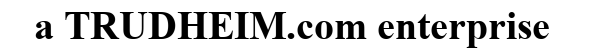Changes for page Documentation and HOWTOs
Last modified by Sirius Rayner-Karlsson on 2024/05/09 10:58
From version 4.1
edited by Sirius Rayner-Karlsson
on 2024/05/09 05:46
on 2024/05/09 05:46
Change comment:
There is no comment for this version
To version 1.1
edited by Sirius Rayner-Karlsson
on 2024/04/30 10:36
on 2024/04/30 10:36
Change comment:
Install extension [org.xwiki.platform:xwiki-platform-distribution-flavor-common/16.1.0]
Summary
-
Page properties (2 modified, 0 added, 0 removed)
Details
- Page properties
-
- Title
-
... ... @@ -1,1 +1,1 @@ 1 - Documentation and HOWTOs1 +Home - Content
-
... ... @@ -1,53 +1,40 @@ 1 -(% data-xwiki-non-generated-content="java.util.List" %) 2 -((( 3 -" data-xwiki-parameter-name="title" class="xwiki-metadata-container">**Contents** 4 -))) 1 +== Welcome to your wiki == 5 5 6 -(% data-xwiki-non-generated-content="java.util.List" %) 7 -((( 8 -" class="xwiki-metadata-container"> 3 +XWiki is the best tool to organize your knowledge. A //wiki// is organized in a hierarchy of //pages//. You can create multiple wikis, each with its own set of pages. 9 9 10 -{{toc/}} 11 -))) 5 +XWiki can be used as a knowledge base (support, documentation, sales, etc.), for collaborative workspaces or even as a complete intranet. 12 12 13 -{{box cssClass="floatinginfobox" title="**Contents**"}} 14 -{{toc/}} 15 -{{/box}} 7 +== The basics == 16 16 17 - =Background=9 +To make the most out of your wiki, log-in and: 18 18 19 - EversinceI firstgot started withcomputerssome 40 years ago, system administrationand infrastructurehas beenwhatcaughtmy attention.If it was notontheAmiga 500 howtocram as muchashumanlypossible onto one single3.5 inch DD floppy-disk,then when I gotstartedwith Linux, it wasaboutbuildingthe OS as I got involved in for the ROCK Linux project. Ifyouhave neverheard ofit,do notworry.As I jumped around between distributions,whenI joined RedHat in 2006, it became Fedora and RHEL.11 +Use the {{displayIcon name="pencil"/}} button above to //edit// this page and start customizing your wiki to your needs. 20 20 21 - Now, I run and useRHEL, Debian,Fedora, MacOS and Windows. Part of what I doprofessionallyentres aroundunderstanding thingsmorethanbeing an outandoutexpert.Thatsaid,storage,networkingandtheVMare thingsthatI havehad anaffinityfor.13 +Use the {{displayIcon name="add"/}} button above to //add// more pages to your wiki and create the //hierarchy// that best organizes your content. 22 22 23 -= Purpose=15 +Use the {{displayIcon name="home"/}} breadcrumbs located above the title to //navigate// inside your pages. It's easy to get lost in a big wiki without them. 24 24 25 - A fair fewof youI would hazardaguess have triedtodosomething only tobeheld upby somethingnot working,orhaving to readuponsomethingtangentialjust to beableto complete the task at hand. Once task is done,theknowledge that was acquired was soonforgottenandwhen something broke six monthsorsix years later,it wasback to trying to re-learnthat all over.17 +You can also use the [[Sandbox>>Sandbox.WebHome]] for more demo content and generally a place to experiment with your wiki's features. 26 26 27 - Ihave donemy fairshare ofthat, sonowI willsimply leveragethiswikitodocumenthingsas andwhen I runintothem.Sowhile I learn, Iwill putit hereindistinct pages, like aminiature Wikipediaof thecrazythingsSirius gothimself into.19 + {{box}}Learn more on how to use XWiki with the [[Getting Started Guide>>http://www.xwiki.org/xwiki/bin/view/Documentation/UserGuide/GettingStarted/WebHome]].{{/box}} 28 28 29 -= Subjects = 21 +(% class="row" %) 22 +((( 23 +(% class="col-xs-12 col-sm-6" %) 24 +((( 25 +== Extend your wiki == 30 30 31 - Youcan expectsee aplethoraofthingshereparticular order.27 +To extend the power and functionalities of your wiki with the features that //you// need, head over to the [[Extension Manager>>XWiki.XWikiPreferences||queryString="editor=globaladmin§ion=XWiki.Extensions"]] where you can search for and install extensions. 32 32 33 -[[KerberosAndLDAP>>KerberosAndLDAP]] 29 +To browse through the 900+ community contributed extensions available for XWiki, head over to the [[Extensions Repository>>http://extensions.xwiki.org]]. 30 +))) 34 34 35 -KerberisedNFS4 32 +(% class="col-xs-12 col-sm-6" %) 33 +((( 34 +== Create your application == 36 36 37 - DebianPackageBuildingForTinkering36 +Go beyond the available extensions and define the //structure// of your data based on //your// needs, creating //your// own applications with [[App Within Minutes>>AppWithinMinutes]] (AWM). 38 38 39 -FfmpegReencoding 40 - 41 -DebianMirroring 42 - 43 -DebianNetworkingWithoutNetworkManager 44 - 45 -NFS4AndIdmapd 46 - 47 -VirtManagerLibvirtNFS4ImageStore 48 - 49 -SynologyMailServer 50 - 51 - 52 - 53 - 38 +AWM will take care of making it easy for you and your users to create and manage the data. 39 +))) 40 +)))