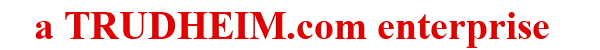Changes for page KerberosAndLDAP
Last modified by Sirius Rayner-Karlsson on 2024/05/09 10:54
From version 13.1
edited by Sirius Rayner-Karlsson
on 2024/05/01 17:11
on 2024/05/01 17:11
Change comment:
There is no comment for this version
To version 10.1
edited by Sirius Rayner-Karlsson
on 2024/05/01 17:04
on 2024/05/01 17:04
Change comment:
There is no comment for this version
Summary
-
Page properties (1 modified, 0 added, 0 removed)
Details
- Page properties
-
- Content
-
... ... @@ -2,15 +2,20 @@ 2 2 3 3 The guide I followed was [[https:~~/~~/wiki.debian.org/LDAP/OpenLDAPSetup#Kerberos>>https://wiki.debian.org/LDAP/OpenLDAPSetup#Kerberos]] which while it worked required some minor tweaks. I obtained edit privileges for the Debian Wiki and updated the guide with the fixes that I found. I however have a Synology NAS and that can run an LDAP Server. So this guide differs a little from the upstream Debian Guide. 4 4 5 +{{{ 5 5 First, install the packages containing the LDAP-enabled Kerberos servers ([[krb5-kdc-ldap>>url:https://packages.debian.org/krb5-kdc-ldap]] and [[krb5-admin-server>>url:https://packages.debian.org/krb5-admin-server]]) and the [[schema2ldif>>url:https://packages.debian.org/schema2ldif]] tool: 6 6 7 -##{{{$ sudo apt install krb5-kdc-ldap krb5-admin-server schema2ldif}}}## 8 +##$ sudo apt install krb5-kdc-ldap krb5-admin-server schema2ldif## 9 +}}} 8 8 9 - 11 +{{{ 10 10 Then load the ##kerberos## schema: 11 11 12 -##{{{$ zcat /usr/share/doc/krb5-kdc-ldap/kerberos.openldap.ldif.gz | ldapadd -H ldap:~/~/nas.fqdn/ -D uid=root,cn=users,dc=example,dc=com Password: adding new entry "cn=kerberos,cn=schema,cn=config" $}}}## 14 +##$ zcat /usr/share/doc/krb5-kdc-ldap/kerberos.openldap.ldif.gz | ldapadd -H ldap:~/~/nas.fqdn/ -D uid=root,cn=users,dc=example,dc=com## 15 +##Password:## 13 13 17 +##adding new entry "cn=kerberos,cn=schema,cn=config"## 18 +}}} 14 14 15 15 16 16 And add an index on the ##krbPrincipalName## (improves performance and also suppresses some log messages if ##slapd## is configured to log more than default) for the database(s) where you intend to store Kerberos data: